Best-Selling Hosting
- Colocation Hosting
- Shared Hosting
- VPS Hosting
- Reseller Hosting
- Windows Hosting
- PHP Hosting
- Multiple Domain Hosting
- ASP Hosting
- Best Web Hosting Companies
- Dedicated Servers
- Java Hosting
- Managed Servers
- Coldfusion Hosting
- Linux Hosting
- Database Hosting
- > All Hosting Services
Top Rated Providers
Editors Pick
WHMExt Review (Web Host Manager Extension)
Published: Sep 05, 2005
-
Rating
1/5
Rating
1/5WHMEXT provides a graphical interface and customized scripts for cpanel severs, extending WHM features which previously needed to be performed using command line instructions. WHMEXT makes it simpler with fewer server security tasks and logs.
WHMExt Review
Version: 0.0.3 Alpha
WHMEXT provides a graphical interface and customized scripts for cpanel severs, extending WHM features which previously needed to be performed using command line instructions. WHMEXT makes it simpler with fewer server security tasks and logs. WHMExt is developed by LinuxNetworkCare
I'm always interest in Cpanel/WHM developments and addons so this definately caught my attention. After finding out more about the product it has a lot of excellent features available. Please note this tool was still in testing mode for this review.
Features:
APF, BFD, Shorewall, Logs, and other security addons built right into WHM. You can block IPs, view banned IPs and much more right through WHM. Finally a product that ads security for the beginner server admin.
Installing:
Test System:
WHM 10.6.0 cPanel 10.6.0-R55
RedHat Enterprise 3 i686 - WHM X v3.1.0
The installation process was very easy, just login to root shell and execute 2 copy and paste commands, a wget and a chmod, then run the script. It compiles, get the files and does everything then lets you know that the installation is complete. Simple and works, the way I like it.
Getting Started:
After logging into WHM I can see a new tab has been added. 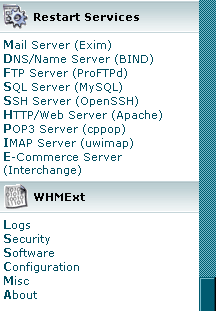
Alright, looks good to me, let's see what is under the hood of this new addon. More screenshots are here at the developers website: http://www.whmext.com/screenshots.php
Logs
This lets you view most of the main server logs right in WHM. Now you can enter the last X amount of lines, select View and it will show you the results, no SSH access required! Apache, Exim, Cpanel and the main system log. Very handy indeed.
Security
APF & Shorewall firewalls available here. Functionality to view, add, remote IPs from the firewalls and even edit the raw configuration and restart the firewall. This worked well, I was able to add IPs to be blocked and view them as well.
BFD
This section didn't work for me, it was giving me IO python errors. BFD was not installed, I was expecting it to say I don't have it installed and direct me to install it.
Other Security Tools
Disable/enable wget, and secure/tmp are some extra tools but I wouldn't find them as handy since this should be done after the server is first setup. The Disable/Enable services didn't work, it was broken.
Software
The product recognized I had APF installed which was good. The upgrade button was available but I was already using the most recent version, it proceeded to download and "upgrade" APF, thankfully it left my config file intact.
I installed BFD from this area because I didn't have it setup prior to using this tool. It downloaded and setup the BFD script perfectly, I then proceeded to the Security section and edited the BFD config in the editor, this also worked great.
Configuration (This isn't active yet)
Misc
There are some other tools available in here such as Cpanel's /scripts/fixndc fixquotas and other frequently used tools on Cpanel machines. This again saves you from going through Shell if you don't know what these do.
A Final Word on the WHMExt Review
This tool is starting to come along nicely but I think it still needs much more time for serious consideration on a production environment to make it useful. Many features and sections have been left out or not yet developed. However once this script comes out with a final version I'd really suggest checking into it as it will help those new to server administration by simplying common tasks that you normally do within shell.
About the Author:
Steven Leggett is the editor of WebHostGear.com - The Hosting Resource for Professionals. Free Cpanel Tutorials, server help and guides for those new and experience to dedicated servers and the web hosting industry. WebHostGear.com is owned and operated by Wave Point Media Inc.
Related Articles
Comments (4)
-
Steve 20:07, November 2, 2005This script doesn't configure the right ports for Cpanel as 2082 and others by default for APF! <br />
<br />
It also leaves DEVEL_MODE="1"<br /> -
Michael 08:23, November 3, 2005Great article. Very informative. This is the kind of information a novice admin needs.
-
good thing... Dev mode 1 06:50, November 10, 2005Its a good thing that the dev mode is left @ 1 <br />
<br />
you can still change it - but you wont be locked out of your box for more than 5 minutes.... <br />
<br />
I agree - should tell ya - but this is still beta no? <br />
<br />
nice stuff ! -
Nova 01:09, July 27, 2007This was wrtten September 5, 2005. Are there any updates for 2007 and beyond?
Add Your Thoughts
WebHostGear.com is a hosting directory, not a web host.
Copyright © 1998-2024 WebHostGear.com