Best-Selling Hosting
- Colocation Hosting
- Shared Hosting
- VPS Hosting
- Reseller Hosting
- Windows Hosting
- PHP Hosting
- Multiple Domain Hosting
- ASP Hosting
- Best Web Hosting Companies
- Dedicated Servers
- Java Hosting
- Managed Servers
- Coldfusion Hosting
- Linux Hosting
- Database Hosting
- > All Hosting Services
Top Rated Providers
Editors Pick
Securing Your /tmp Partition with Cpanel/WHM
Published: Nov 07, 2003
-
Rating
5/5
Rating
5/5We had a chance to interview Aussie Bob, the man behind the highly successful reseller hosting company HTTPme. We asked him about the sale of his business and future plans.
WebHostGear.com is proud to announce our exclusive interview with HTTPme, Robert Walker (Aussie Bob).
We wanted to find out why his business became so successful and why he recently sold it.
What is your name and title?
Aussie Bob, former owner and Founder of HTTPme.com 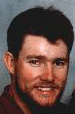
How did you get involved in web hosting and when did your company begin?
"HTTPme.com officially commenced Nov/Dec 2001. I myself was a web developer and was originally sourcing supply for multiple domains in the 1 hosting account. This type of account was not that common back towards 2001, and I was paying for all my domain's hosting 1 domain at a time. This was costing me a small fortune, as I had many personal, and client's domains etc.
So around August 2001 I was looking for a multiple domain account, and that led me to believe that the marketspace for Multiple Domain Hosting was huge. Hence I saw an opportunity and ran with it. Turned out my hunch was correct, and the demand for Multiple domain hosting was there."
Have you ever owned your own business before HTTPme?
"Yes, but HTTPme.com was the first web hosting business that I ever operated."
What do you think made HTTPme so successful?
"Service, service and more service. Ok, so it's not all service - you need hosting plans that people want, at a price they can afford. The .COMmunity approach of HTTPme was also cutting edge, as none to my knowledge had attempted that before, in the hosting business."
Tell us about the hardware, network and software setup that HTTPme uses.
"Hardware are 2U Intel Dual XEONs with a good chunk of RAM. We housed these servers in the HTTPme rack in NAC datacenter. It's a great feeling to make the jump from leasing dedicated servers, to colocating your own servers, in your own rack. You get some nice economies of scale, when that rack starts to fill up. Software is RH 9.0 with Cpanel."
Why did you decide to only offer reseller services?
"The market I was chasing was the Multiple Domain hosting market. The majority of HTTPme clients were not resellers, but folks who just wanted to bundle all their domains under 1 account, and save a packet by doing so. The mix of Multi-domain to Reseller clients would have been 80/20. HTTPme also served a lot of web developers. These are the best clients, as they control their client's hosting account, and generally speaking they do not require much tech support."
Do you use any automated billing systems or helpdesks with things like live chat?
"Didn't use any automated billing. I like to manually add the client's account into the HTTPme database. Billing was handled through Paysystems.com. The helpdesk was Perldesk. No live chat was offered. Our support procedure is here - http://www.httpme.com/showthread.php?s=&threadid=37 "
What is your day to day role like at your company?
"Billing, customer management and keeping the big wheel turning. I worked the helpdesk with technical support when I could too. I liked nothing better than rolling up my sleeves and getting into the action. I'm a hands on type of business owner."
The sale of HTTPme was a big surprise to everyone, what made you sell it?
"For a change of direction, and the opportunity to cash in my chips (so to
speak) and build the family home. I had basically accomplished what I set out to do, and that was to build a vibrant .COMmunity around a web hosting product of offering Multiple Domain plans.
The money was just a bi-product of me chasing a dream, and once I caught that dream, there was really nothing left for me to prove. I felt I had come as far as I wanted to go, and it was time for me to depart and start another journey. I feel I will be creating more businesses in the future, and moving on as I did with HTTPme. I think the creative process is amazing, and it is where I am most gifted."
Will you continue to be part of the HTTPme team now that there is a new owner?
"If they need help with anything, I'm around. But the team and new owners have things well in hand. I see HTTPme and Voxtreme merging into the 1 platform, in the not too distant future. HTTPme is a great brand that will only get stronger in the coming years."
What do you have planned for the future? Will you still be involved in the hosting industry?
"Currently (April 2004) I'm building the family home. That will take me up to the last quarter of 2004, and then I'll put my feet up on the back deck, with cold drink, and basically decide where to from there."
Do you have any final comments or anything you would like to add?
"HTTPme was successful because of a strong vision/dream, and dogged determination to get the business to work. Each day you take more steps, and you just keep taking those steps, and you look back over 6mths of walking, and you have come a fair way. Keep walking and never loose site of the dream/vision that drives you. Close your eyes and dream of your business in the future. Dream of thousands of clients. Dream of making a 6 figure personal income per year. Dream of the results of that kind of income. Dream it so much that you can feel it, and it hurts so bad not to be there.
Write down your goals too. I used to write down a fantasy client number on the office whiteboard, and would imagine the business at that level. Day in day out, keep focused on the dream. Keep it in front of you and never loose sight of it. It will pull you through the bad times. Keep the vision plain and keep it out inf ront. Keep chasing it and never stop."
A warm Thank You to Aussie Bob for taking the time to be interviewed.
Steve Leggett, WebHostGear.com
Related Articles
- Official Cpanel Newbie Guide
- Force (SSL) secure logins in WHM and Cpanel
- Modify Bandwidth Exceeded Page
- Default Index Page on New Accounts
- Disabling Password Reset Option
- Installing DrWEB server antivirus for Linux CPanel
- Properly Reject Invalid Email
- Setting up Reseller Private Nameservers
- Fix Cpanel Quotas
- Linux Apache ASP for Cpanel
- Cpanel Video Tutorials
Comments (39)
-
Thomas Dawson 13:19, November 12, 2003mke2fs command is not recognized in my ssh. What do I do?
-
Ramprage 15:22, November 14, 2003Use /sbin/mke2fs instead
-
kel 22:58, November 15, 2003How to increase the /tmp space?
I got this error:
Warning: Unknown(): write failed: No space left on device (28) in Unknown on line 0
Warning: Unknown(): Failed to write session data (files). Please verify that the current setting of session.save_path is correct (/tmp) in Unknown on line 0
Please help as soon.
thanks -
Don Holeman 22:18, November 16, 2003I just followed these directions, pretty much flawlessly. Got one warning about it not being a block special device when I went to create the partition.
Thanks -
simoa 02:10, November 17, 2003I run a chkrootkit and found this after I secured the /tmp partition
Checking `aliens'...
/dev/tmpMnt
is this normal or I have to worry about?? PLease reply as soon thanks -
Ramprage 14:35, November 18, 2003The chkrootkit aliens found message is normal when creating a tmp from a file, no worries.
-
mazen 23:42, January 6, 2004I make the step by step
when I type mount command I get this message
root@server [/]# mount -o loop,noexec,nosuid,rw /dev/tmpMnt /tmp
mount: Could not find any loop device, and, according to /proc/devices,
this kernel does not know about the loop device.
(If so, then recompile or `insmod loop.o'.) -
cruz 20:37, January 9, 20043 things.
Does this break cpanel in its normal use and in updates?
If I want to revert back to the way it was before doing this modification, how is it done?
Do I have to reboot the server once this I implement the changes? -
Mo 12:42, January 16, 2004use: cp -pR /tmp /tmp_backup
instead of : cp -R /tmp /tmp_backup
add -p to preserve file permitions and ownership. -
Shanlar 09:50, April 3, 2004ok i made my tmp to big, how do i reverse this process? tmp keeps saying device is busy and wont umount...
-
Gary 12:15, May 16, 2004remember though, this wont save you for losers who run scripts by perl php etc....those commands can still work in /tmp
-
Rona 11:32, May 22, 2004Can anybody tell me now how to unsecure /tmp because when i install DigiChat it's give me this error
root@server [/home]# sh ./Install_DigiChat.bin -i console /home
Preparing to install...
Extracting the JRE from the installer archive...
Unpacking the JRE...
Extracting the installation resources from the installer archive...
Configuring the installer for this system's environment...
Launching installer...
./Install_DigiChat.bin: /tmp/install.dir.9155/Linux/resource/jre/bin/java: /bin/sh: bad interpreter: Permission denied
Hope to get help ... :)
Regards -
ca 18:14, May 23, 2004@Shanlar
I suppose you should take it out of fstab, do a server reboot and create a tmp directory again. -
Michael Curtis 16:39, May 24, 2004Instructions worked perfect for me other than that one warning about a block device.
One tip, any path which exists and is owned by 'nobody'... create the directory under /tmp and make a symlink... this can be used to make any path noexec, anywhere on the server... just make sure /tmp has enough space ;) -
C0NIk 20:32, June 9, 2004well there is a better way for secure the tmp
root@server [/]# cd scripts ; ./securetmp
thats all and it well secure the /var/tmp as well
bye -
GIGI 04:38, June 17, 2004look this<br />
------------<br />
root@localhost [~]# sh ./Install_DigiChat.bin -i console<br />
Preparing to install...<br />
tail: `-1' option is obsolete; use `-n 1'<br />
Try `tail --help' for more information.<br />
./Install_DigiChat.bin: line 329: [: `)' expected, found -z<br />
WARNING! The amount of /tmp disk space required and/or available<br />
could not be determined. The installation will be attempted anyway.<br />
Extracting the JRE from the installer archive...<br />
Unpacking the JRE...<br />
Extracting the installation resources from the installer archive...<br />
Configuring the installer for this system's environment...<br />
<br />
Launching installer...<br />
<br />
./Install_DigiChat.bin: /tmp/install.dir.3158/Linux/resource/jre/bin/java: /bin/sh: bad interpreter: Permission denied<br />
-------<br />
pliz help me.... -
Robert Greenwood 12:14, July 9, 2004You will need to increase the size of the mount
-
Foow 18:15, August 23, 2004can you tell me why you set the /tmp partition to ext2 and not ext3?
-
Mark 10:18, October 21, 2004i already run /scripts/securetmp from cpanel, but it seem that /tmp still not secured, can i use this tutorial while i already run /scripts/securetmp?
-
JLChafardet 08:10, November 3, 2004have any one tried this over Plesk Based webservers?<br />
<br />
if yes, please let me know if there is any change.<br />
<br />
regards,<br />
<br />
JLChafardet -
Sotek 15:58, November 10, 2004change this:<br />
<br />
code:<br />
chmod 0777 /tmp<br />
<br />
and put this:<br />
<br />
chmod 1777 /tmp<br />
<br />
beacuse you need to set the bit who lets everyone write on /tmp -
kaveh 16:29, December 17, 2004hi<br />
how can i resize the partition ? <br />
97% full !!!! -
Big AL 03:11, February 25, 2005you can't resize a partition, just move things to /home/tmp and link /tmp to /home/tmp via ln -s /home/tmp /tmp
-
Mateus 20:45, March 7, 2005Hi, thanks for this tuto..<br />
But, i already have this partition <br />
LABEL=/tmp /tmp ext3 defaults 1 2<br />
<br />
my server is in theplanet and is the default mount for them.. how can i modify this ? thank you! -
Lechoad 07:11, April 19, 2005how do you undo this?
-
netkinetics 20:19, July 21, 2005Change defaults to say noexec,nosuid if you already have a seperate /tmp partition.<br />
<br />
Then umount / mount it again. <br />
<br />
Also do the same with the /dev/shm mount.<br />
<br />
Don't forget to secure /usr/local/apache/proxy, its 777 and owned by nobdoy after every apache build on cpanel servers. Change it to 0400 and owned by root.root , or safely remove it. If you use mod_proxy you should setup another loop device like in this tutorial and mount it to /usr/local/apache/proxy to run your proxy safely. <br />
<br /> -
rayan 12:14, July 25, 2005hi<br />
ist same steps for directadmin control panel?<br /> -
Steve 18:22, July 26, 2005Yeah it should be the same Rayan, it's not control panel reliant.<br />
-
David 21:55, July 31, 2005Can i add the "noexec" just by changing the fstab?
-
complex 05:02, December 25, 2005Just in case anyone wants to do this with FreeBSD, see this page (example 16-5 or 16-7):<br />
<br />
http://www.freebsd.org/doc/en_US.ISO8859-1/books/handbook/disks-virtual.html -
Kapil 20:23, April 1, 2006If you have cpanel for freebsd, then just run the script /tmp/securetmp<br />
<br /> -
Mateus 05:18, May 16, 2006Securetmp from cpanel does not work well, it will not protect you /tmp dir, and, this won't protect your tmp from executing Perl Scripts!.. :/
-
M.S. 03:54, June 6, 2006Would you whiners stop bitching and pick up a manual? This guy was kind enough to offer you a solution. So STFU. As for the perl/php errors, just edit your php.ini and make sure safe mode is on, sql safe mode is on, and make sure that url_fopen and file uploads are off. you'll be good to go.
-
xkasi 14:27, June 28, 2006To increase the /tmp size just redo the tutorial with a bigger count and an different filename.<br />
e.g: <br />
dd if=/dev/zero of=tmpMnt2 bs=1024 count=2000000<br />
<br />
Greetz -
Vijay 13:13, October 13, 2006Hi,<br />
<br />
/scripts/securetmp<br />
Would you like to secure /tmp & /var/tmp at boot time? (y/n) y<br />
Would you like to secure /tmp & /var/tmp now? (y/n) y<br />
Securing /tmp & /var/tmp<br />
/tmp is already secure<br />
/var/tmp is already secure<br />
Process Complete.<br />
<br />
But fstab does not show noexec,<br />
# cat /etc/fstab<br />
# This file is edited by fstab-sync - see 'man fstab-sync' for details<br />
LABEL=/tmp /tmp ext3 defaults 1 2<br />
<br />
I request others to verify whether following method is correct for CPanel 10.8. ?<br />
<br />
1) Because cpanel installed with /tmp saperate partition. - we do not need to change/recreate partition & copy.<br />
2) modify /etc/fstab to following.<br />
LABEL=/tmp /tmp ext3 loop,noexec,nosuid,rw 0 0<br />
3) reboot server.<br /> -
steve 23:40, January 4, 2007Use this to create a 512 MB /tmp parition<br />
<br />
dd if=/dev/zero of=tmpMnt bs=1024 count=2097152 -
Daniel 16:56, March 8, 2008Which way increase space folder / tmp? <br />
I created folder / tmp with 100MB. <br />
Now folder / tmp fills fast. <br />
I need to increase 2GB. <br />
Someone can help me? -
Rick 03:51, June 7, 2008I just wanted to say thanks for this tutorial! My /tmp partition was created too small, and my /home partition is huge, so I used your tutorial to mount a new tmp partition inside my /home directory. Worked like a charm, thanks a bunch! :)
-
guy 00:41, September 10, 2008so does this just create another tmp folder in /dev rather than /var/tmpDSK or something? how does everything forward to this folder rather than the old just /tmp? I don't quite understand, thanks.
Add Your Thoughts
WebHostGear.com is a hosting directory, not a web host.
Copyright © 1998-2024 WebHostGear.com