Best-Selling Hosting
- Colocation Hosting
- Shared Hosting
- VPS Hosting
- Reseller Hosting
- Windows Hosting
- PHP Hosting
- Multiple Domain Hosting
- ASP Hosting
- Best Web Hosting Companies
- Dedicated Servers
- Java Hosting
- Managed Servers
- Coldfusion Hosting
- Linux Hosting
- Database Hosting
- > All Hosting Services
Top Rated Providers
Editors Pick
Securing PHP
Published: Mar 08, 2006
-
Rating
4/5
Rating
4/5The Zend Optimizer is a free application that runs the files encoded by the Zend Encoder and Zend SafeGuard Suite, while enhancing the running speed of PHP applications.
Overview:
The Zend Optimizer is a free application that runs the files encoded by the Zend Encoder and Zend SafeGuard Suite, while enhancing the running speed of PHP applications. Many scripts require that you have Zend Optimizer installed so you are able to run them on your server while decrypting and running them on the fly while increasing runtime performance.
http://www.zend.com/store/products/zend-optimizer.php
Tested On:
This tutorial was test on: Red Hat Enterprise Linux ES using Cpanel and assumes you will be installing on a Cpanel based system otherwise you may need to make modifications in the locations of files and directories for your OS/Control Panel.
Installation:
1) First off you’ll need to grab a copy of the optimizer depending on what platform you would like to install it on. http://www.zend.com/store/free_download.php?pid=13
Linux users should grab the Linux glibc2.1
2) Once you have downloaded the file locally you’ll need to upload it to your web server. FTP to your server and upload it to a directory of your choice. It’s to bad that Zend had to make it so they couldn’t provide us with a direct download so you can’t wget the file directly from the server… a bit of a pain.
3) Uncompress/extract the file
tar zvfx ZendOptimizer*.tar.gz
cd ZendOptimizer-2.5.3-linux-glibc21-i386/
4) Now run the installer,
./install.sh
5) The welcome screen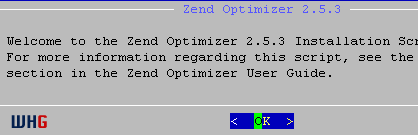
6) The agreement
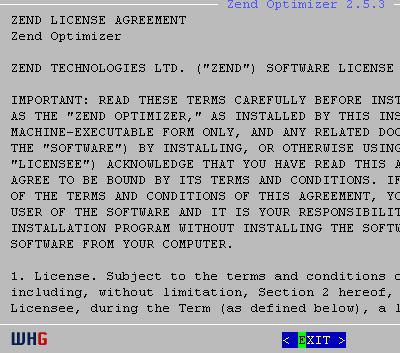
7) Where do you want to install Zend Optimizer?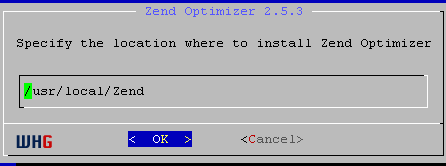
8) Locate your php.ini file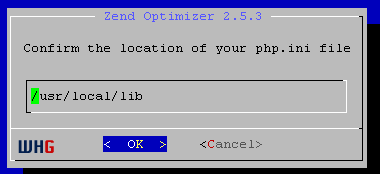
9) Select Yes, chances are you are using Apache web server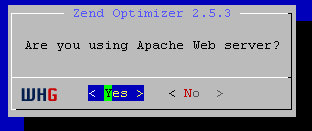
10) Enter the location of where apache files are 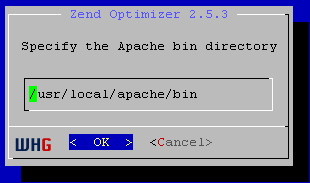
11) Zend changing your php.ini file location, make a note of this.
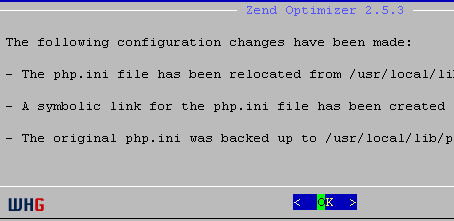
12)
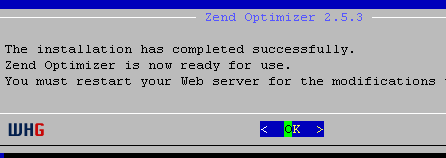
13) Restart your web server for the changes to take effect
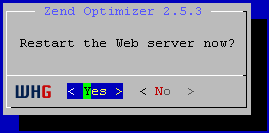
14) Apache should restart successfully.
You may also restart Apache manually using # /etc/init.d/httpd restart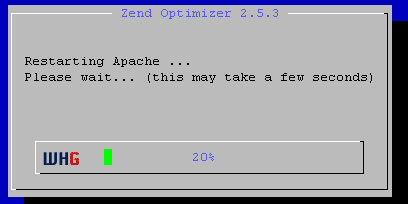
15) Ensure that Zend Optimizer is working you can do the following in the shell.
php -v
You should see something like this for output:
PHP 4.3.8 (cgi) (built: Sep 1 2004 17:00:35)
Copyright (c) 1997-2004 The PHP Group
Zend Engine v1.3.0, Copyright (c) 1998-2004 Zend Technologies
with Zend Optimizer v2.1.0, Copyright (c) 1998-2003, by Zend Technologies
16) After the installation is complete you can remove the directory.
cd to where the extracted Zend first.
rm –rf ZendOptimizer-2.5.3-linux-glibc21-i386
Congrats, you have now installed Zend Optimizer.
Article written by Steven Leggett Copyright 2004 WebHostGear.com
Related Articles
- Guide to Chkrootkit - checking for intruders
- Creating a Welcome message for SSH logins
- Mask Your Web Server for Enhanced Security
- E-mail Alert on Root SSH Login
- How to install BFD (Brute Force Detection)
- How to install APF (Advanced Policy Firewall)
- How to install mod_security for Apache
- How to Disable Telnet
- How to install KISS Firewall
- Detect and Clean a hacked server T0rnkit Tutorial
- Compile 2.6.7 Kernel w/module-init-tools
Comments (2)
-
John Cena 21:23, May 27, 2006register_globals = On<br />
<br />
Replace it with<br />
<br />
register_globals = Off -
Yusuf Fırat POLAT 09:07, September 20, 2006i think register_globals is not important for server security. It's dangerous for coders, and web page owners. They must be careful.<br />
<br />
and with mod_security rules you can block php unicodes..
Add Your Thoughts
WebHostGear.com is a hosting directory, not a web host.
Copyright © 1998-2024 WebHostGear.com