Best-Selling Hosting
- Colocation Hosting
- Shared Hosting
- VPS Hosting
- Reseller Hosting
- Windows Hosting
- PHP Hosting
- Multiple Domain Hosting
- ASP Hosting
- Best Web Hosting Companies
- Dedicated Servers
- Java Hosting
- Managed Servers
- Coldfusion Hosting
- Linux Hosting
- Database Hosting
- > All Hosting Services
Top Rated Providers
Editors Pick
Subdomain to Separate IP
Published: Oct 28, 2003
-
Rating
5/5
Rating
5/5Learn to configure a subdomain to a separate IP address. Very useful for sites with shopping carts who want store.theirsite.com to look like it's on the same server.
Learn to configure a subdomain to a separate IP address. Very useful for sites with shopping carts who want store.theirsite.com to look like it's on the same server. Requirements: Cpanel Control Panel and WHM access.
Example: domainame.com is hosted on server A but the shopping cart store is on server B. You need to make it look like domainname.com is also on server B. Setup a subdomain to point to a differernt ip address and voila!
1. Edit the Domains DNS Zone
Login to your WHM control panel or manually through SSH and edit a DNS zone, select the domain you wish to modify.
2. Adding the A Record
Create a new record for the subdomain Eg: Type in store for the name, select A record type and then type in the IP address you need it to mask to.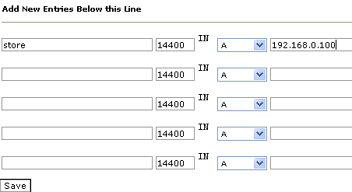
3. Ensure it Works
Make sure there isn't an actual subdomain created in the users account that you're trying to point to a different IP address or the pointer/mask will not work!
Related Articles
- Changing Web Hosts? Step-By-Step Guide
- Upgrade Guide From Red Hat 7.3 to 9.0
- Common SSH Commands - Linux Shell Commands
- Optimize and Tweak High-Traffic Servers
- Guide to .htaccess tutorial and tips
- Server Loads Explained
- Apache Log Files Explained
- How to install ionCube loader
- How to install PRM (Process Resource Monitor)
- Getting started with SSH Tutorial
- Howto mod_rewrite with Apache
Comments (2)
-
Pierre Fontenelle 20:10, July 12, 2005I feel like this tutorial is only half complete. The tutorial helps with setting up the access to server B from server A but doesn't explain what configuration is needed for server B. <br />
<br />
Does one enter the subdomain name in the Domain section of Create A New Account in the WHM of Server B? I'm new to server administration, if there's any information on the site or elsewhere regarding this I would appreciate if I could get it. -
Dev 18:43, July 15, 2010Hi,
Not a brief article.Atleast i got hint how to do this.
Thanks
Dev Rawat
www.hostmonsterz.info
Add Your Thoughts
WebHostGear.com is a hosting directory, not a web host.
Copyright © 1998-2024 WebHostGear.com