Best-Selling Hosting
- Colocation Hosting
- Shared Hosting
- VPS Hosting
- Reseller Hosting
- Windows Hosting
- PHP Hosting
- Multiple Domain Hosting
- ASP Hosting
- Best Web Hosting Companies
- Dedicated Servers
- Java Hosting
- Managed Servers
- Coldfusion Hosting
- Linux Hosting
- Database Hosting
- > All Hosting Services
Top Rated Providers
Editors Pick
Setting Up Zend Optimizer Tutorial
Published: Oct 02, 2004
-
Rating
3/5
Rating
3/5The Zend Optimizer is a free application that runs the files encoded by the Zend Encoder and Zend SafeGuard Suite, while enhancing the running speed of PHP applications.
Overview:
The Zend Optimizer is a free application that runs the files encoded by the Zend Encoder and Zend SafeGuard Suite, while enhancing the running speed of PHP applications. Many scripts require that you have Zend Optimizer installed so you are able to run them on your server while decrypting and running them on the fly while increasing runtime performance.
http://www.zend.com/store/products/zend-optimizer.php
Tested On:
This tutorial was test on: Red Hat Enterprise Linux ES using Cpanel and assumes you will be installing on a Cpanel based system otherwise you may need to make modifications in the locations of files and directories for your OS/Control Panel.
Installation:
1) First off you’ll need to grab a copy of the optimizer depending on what platform you would like to install it on. http://www.zend.com/store/free_download.php?pid=13
Linux users should grab the Linux glibc2.1
2) Once you have downloaded the file locally you’ll need to upload it to your web server. FTP to your server and upload it to a directory of your choice. It’s to bad that Zend had to make it so they couldn’t provide us with a direct download so you can’t wget the file directly from the server… a bit of a pain.
3) Uncompress/extract the file
tar zvfx ZendOptimizer*.tar.gz
cd ZendOptimizer-2.5.3-linux-glibc21-i386/
4) Now run the installer,
./install.sh
5) The welcome screen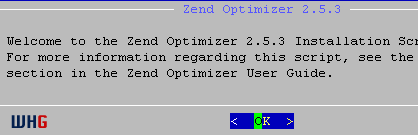
6) The agreement
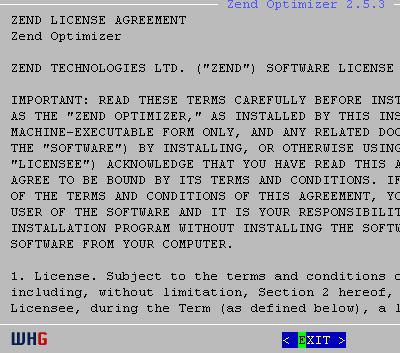
7) Where do you want to install Zend Optimizer?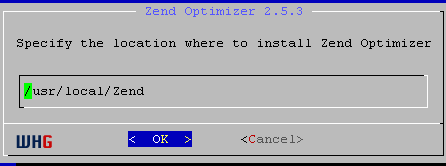
8) Locate your php.ini file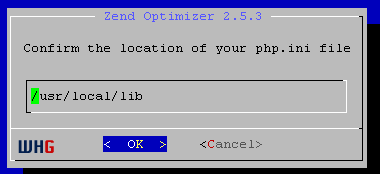
9) Select Yes, chances are you are using Apache web server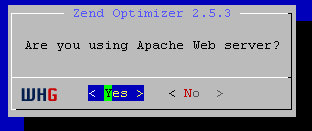
10) Enter the location of where apache files are 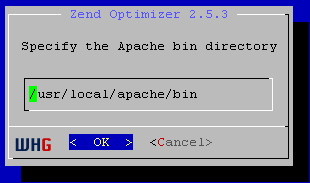
11) Zend changing your php.ini file location, make a note of this.
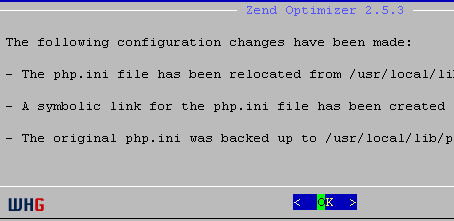
12)
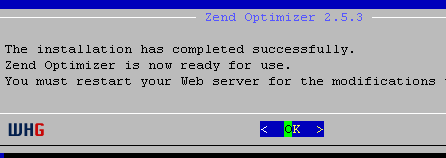
13) Restart your web server for the changes to take effect
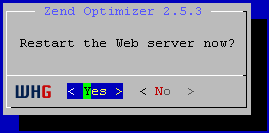
14) Apache should restart successfully.
You may also restart Apache manually using # /etc/init.d/httpd restart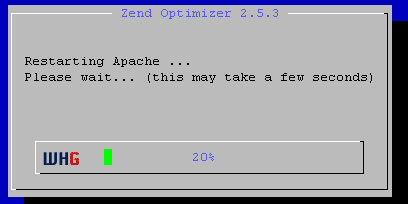
15) Ensure that Zend Optimizer is working you can do the following in the shell.
php -v
You should see something like this for output:
PHP 4.3.8 (cgi) (built: Sep 1 2004 17:00:35)
Copyright (c) 1997-2004 The PHP Group
Zend Engine v1.3.0, Copyright (c) 1998-2004 Zend Technologies
with Zend Optimizer v2.1.0, Copyright (c) 1998-2003, by Zend Technologies
16) After the installation is complete you can remove the directory.
cd to where the extracted Zend first.
rm –rf ZendOptimizer-2.5.3-linux-glibc21-i386
Congrats, you have now installed Zend Optimizer.
Article written by Steven Leggett Copyright 2004 WebHostGear.com
Related Articles
- Changing Web Hosts? Step-By-Step Guide
- Upgrade Guide From Red Hat 7.3 to 9.0
- Common SSH Commands - Linux Shell Commands
- Optimize and Tweak High-Traffic Servers
- Guide to .htaccess tutorial and tips
- Server Loads Explained
- Apache Log Files Explained
- How to install ionCube loader
- How to install PRM (Process Resource Monitor)
- Getting started with SSH Tutorial
- Howto mod_rewrite with Apache
Comments (18)
-
Danny Medina 17:34, April 24, 2005Excellent Zend setup tutorial. It worked beautiful. Thanks :)
-
Alberto Marlboro 01:31, June 1, 2005Good Ideia of Zend.(?!?!@)<br />
<br />
Gives Zend Optimizer for FREE...(ohh) and CHARGES you 960 U$ for the encoder.<br />
<br />
Let me know if Im wrong. -
Petter Rogstad 15:45, September 9, 2005When I try to run install.sh (from the browser?) - it can not be found.<br />
<br />
An other question - can you uncompress after you have uploaded the file?<br />
<br /> -
John barnes 07:26, November 16, 2005I am trying to get my OS Commerce powered system listed on the internet. I am not tech savy. Will the zend optimizer allow me to do that particular procedure?
-
Worked 03:35, February 14, 2006Awesome guide, worked flawlessly
-
Sib 18:08, May 25, 2006This is the best tutorial I have seen until now. Very hard to find this especialy for noobs like me. But still i'm looking for answers.<br />
My serever is running whit plesk 7.5 and not cpanel;<br />
my OS is FedoraCore 2 - linux 2.6.5-1.358; <br />
Do i upload in binary or acsii mode;<br />
When you talk about uncompress.. install.... is it still via ftp or is it SSH that I recently discovered; <br />
in wich folder schould i install....<br />
<br />
Well in case of reply thank you for you'r time?<br />
Sib. -
Ray Bridges 18:13, May 25, 2006Great Tutorial. I'm getting pretty good with the CL thanks to online Tutorials like this. Pretty soon I'll have some real skills.
-
sib 18:35, May 25, 2006This is the best tutorial I have seen until now. Very hard to find this especialy for noobs like me. But still i'm looking for answers.<br />
My serever is running whit plesk 7.5 and not cpanel;<br />
my OS is FedoraCore 2 - linux 2.6.5-1.358; <br />
Do i upload in binary or acsii mode;<br />
When you talk about uncompress.. install.... is it still via ftp or is it SSH that I recently discovered; <br />
in wich folder schould i install....<br />
<br />
Well in case of reply thank you for you'r time?<br />
Sib. -
insight 14:34, July 12, 2006This is really easy, just log into your Linux server as root and type this in the comand line<br />
<br />
/scripts/installzendopt<br />
<br />
and now just follow the prompts ! -
user 22:09, December 11, 2006dont work.
-
Ash 17:48, March 19, 2007@insight : that only works if you have Cpanel/WHM installed on your server.
-
Gaurav Mudgil 09:56, April 17, 2007Hi i followed your tutorial to install the zend optamizer .But when it ask me to restart the web server i press yes and after some time it gives me the msg "Installation failed to restart please restart it manually"<br />
<br />
then i restart my web server.<br />
<br />
but when i type php -v it gives the following message<br />
<br />
PHP Warning: Unknown(): Unable to load dynamic library '/usr/lib/php4/php4_cybersource.so' - libstdc++.so.4: cannot open shared object file: No such file or directory in Unknown on line 0<br />
PHP 4.3.10 (cgi) (built: Dec 21 2004 10:27:48)<br />
Copyright 1997-2004 The PHP Group<br />
Zend Engine v1.3.0, Copyright 1998-2004 Zend Technologies<br />
with Zend Extension Manager v1.2.0, Copyright 2003-2007, by Zend Technologies<br />
with Zend Optimizer v3.2.6, Copyright 1998-2007, by Zend Technologies<br />
<br />
After that when i go to install my hotel reservation system and open it's index.php it gives the parse error of unexpected T_STRING.<br />
<br />
So plz help me out to solve this problem.<br />
<br />
With Regards<br />
Gaurav Mudgil<br />
<br /> -
khurram 18:21, June 24, 2008Excellent tutorial......and overall outstanding website with greatly n nicely explained tutorials.......keep it up...<br />
three cheers for webhostinggear.com -
arunsv 06:30, October 24, 2008Gr8..nice work..excllent tutorials...<br />
<br />
Cheers... -
Charles 04:41, December 11, 2008Dear Sir,<br />
<br />
I am a new user of Dedicated Server, Please help me to install Zend Optimizer, thanks!<br />
<br />
1. My system: Fedora Core 6.0<br />
I should download which Zend Optimizer?<br />
<br />
2. How to install<br />
I should Unzip and upload Zend Optimized to server and which folder?<br />
<br />
3. What's my next step?<br />
<br />
Regards!<br />
<br />
Charles<br /> -
Abhijit 11:18, September 18, 2009Dear Sir i followed your steps but it didnt happen..<br />
<br />
I use php4 on godaddy hosting....<br />
<br />
i never had an ./install.sh file this is what i get : -<br />
<br />
[letsgetjobs@p3nlh192 ~]$ tar xvfz ZendOptimizer-3.3.9-linux-glibc23-i386.tar.gz<br />
ZendOptimizer-3.3.9-linux-glibc23-i386/<br />
ZendOptimizer-3.3.9-linux-glibc23-i386/md5<br />
ZendOptimizer-3.3.9-linux-glibc23-i386/Inventory.xml<br />
ZendOptimizer-3.3.9-linux-glibc23-i386/EULA-ZendOptimizer<br />
ZendOptimizer-3.3.9-linux-glibc23-i386/README-ZendOptimizer<br />
ZendOptimizer-3.3.9-linux-glibc23-i386/LICENSE<br />
ZendOptimizer-3.3.9-linux-glibc23-i386/data/<br />
ZendOptimizer-3.3.9-linux-glibc23-i386/data/4_3_x_comp/<br />
ZendOptimizer-3.3.9-linux-glibc23-i386/data/4_3_x_comp/ZendOptimizer.so<br />
ZendOptimizer-3.3.9-linux-glibc23-i386/data/5_1_x_comp/<br />
ZendOptimizer-3.3.9-linux-glibc23-i386/data/5_1_x_comp/ZendOptimizer.so<br />
ZendOptimizer-3.3.9-linux-glibc23-i386/data/4_2_x_comp/<br />
ZendOptimizer-3.3.9-linux-glibc23-i386/data/4_2_x_comp/ZendOptimizer.so<br />
ZendOptimizer-3.3.9-linux-glibc23-i386/data/5_0_x_comp/<br />
ZendOptimizer-3.3.9-linux-glibc23-i386/data/5_0_x_comp/ZendOptimizer.so<br />
ZendOptimizer-3.3.9-linux-glibc23-i386/data/4_4_x_comp/<br />
ZendOptimizer-3.3.9-linux-glibc23-i386/data/4_4_x_comp/ZendOptimizer.so<br />
ZendOptimizer-3.3.9-linux-glibc23-i386/data/poweredbyoptimizer.gif<br />
ZendOptimizer-3.3.9-linux-glibc23-i386/data/4_2_0_comp/<br />
ZendOptimizer-3.3.9-linux-glibc23-i386/data/4_2_0_comp/ZendOptimizer.so<br />
ZendOptimizer-3.3.9-linux-glibc23-i386/data/5_2_x_comp/<br />
ZendOptimizer-3.3.9-linux-glibc23-i386/data/5_2_x_comp/ZendOptimizer.so<br />
[letsgetjobs@p3nlh192 ~]$ cd ZendOptimizer-3.3.9-linux-glibc23-i386<br />
[letsgetjobs@p3nlh192 ZendOptimizer-3.3.9-linux-glibc23-i386]$ ls -1<br />
EULA-ZendOptimizer<br />
Inventory.xml<br />
LICENSE<br />
README-ZendOptimizer<br />
data<br />
md5<br />
[letsgetjobs@p3nlh192 ZendOptimizer-3.3.9-linux-glibc23-i386]$<br />
<br />
but there is no install.sh file .....<br />
<br />
Please help -
baggins 23:05, January 4, 2010I have the web program trying to install, it says it is encoded with zend encoder and needs zend optimizer to run the install.<br />
The server I am going to have the website on is an MTA one, and a windows server using PLESK not C. I down loaded the optimizer (the LINUX and windows), uploaded the windows one to the server and trying to install it there, but it wont install or even go to the install wizard. <br />
How do you get this program to install on the server, it will go into the install wizard on my windows computer but not on the server. -
Linux 10:51, November 15, 2010I can't find install.sh file when i unzip ZendOptimizer packet :(
Add Your Thoughts
WebHostGear.com is a hosting directory, not a web host.
Copyright © 1998-2024 WebHostGear.com